You just need to move the mouse cursor to your favorite area along one of the screen borders to open Clipboard history, and to select one of list items to restore it on the Clipboard. Up to 15 text fragments, even whole document contents, can be retrieved. FETCH can also store up to 15 words and phrases you often use with the Paster that allows you to quickly reuse them. It requires neither windows nor icons on the desktop. The animations below show how you get strings when you set Mouse Trap, the red line, at the top of the Windows screen.
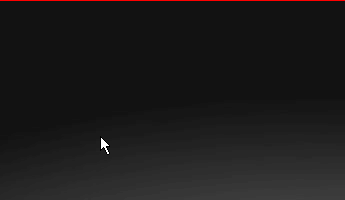
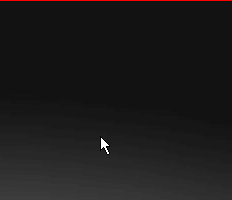
I was using some clipboard tools but they require a right-click on the tray icon or the launcher bar to open a shortcut menu and more one or two clicks to reach their clipboard history. I don't feel like using such programs at ease for everyday use. Others require keyboard shortcuts or hot keys, but I often become too lazy to hit keys exchanging the mouse for the keyboard.
This program works under Windows Vista and earlier, 7, 8, 8.1 and 10 with no modification to Windows.